Gateway of Tally > Inventory Info > Stock Item > Single Create
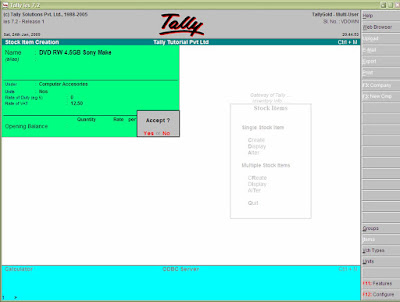
Name
Give the name of the stock item. Here we wish to create an item DVD RW 4.5 GB sony make
Alias
This is for alternative names of stock items.
Under
Specify the group to which it belongs. The different that we had created is Computer accessories .
Use Alt+C to create a parent if you do not have the item you want in the list.
Units
Give the unit of measurement of the item here. You would normally use this unit for trading in this item. Select Nos from the popup list. Please refer to the section 'Unit of measure' for explanation of units. As usual, use [alt]+[C] to create a new unit.
Advanced Users and administrators
The unit 'Packs of 10 Pcs' is a compound unit. Tally has the concept of simple and compound units. To create a compound unit, you would first create its components as simple units and then give their relation. In this case, 'Nos' and packs were created as simple units. Then a compound unit 'Packs of 10 Nos' was created separately. While creating a compound unit, if the cursor goes straight to the field 'Symbol' and you find the field 'Type' stating 'Simple', backspace to the 'Type' field to select 'Compound'.
Rate of VAT (Sales Tax/ Duty) (e.g. 12.5 or 4)
Give the rate of tax applicable for the item. The rate specified here would be picked up when invoicing, if you selected the method of calculation as Tax Based on Item Rate for your relevant accounting ledger account. Typically, this accounting ledger account would be 'VAT Account' under the Group Duties & Taxes. In such cases, the VAT or duty in invoice entry will be automatically calculated.
Opening Balance
If you already have stock of this item at the time of creating its account in Tally, give its balance particulars, i.e., quantity, rate, unit and amount.







No comments:
Post a Comment