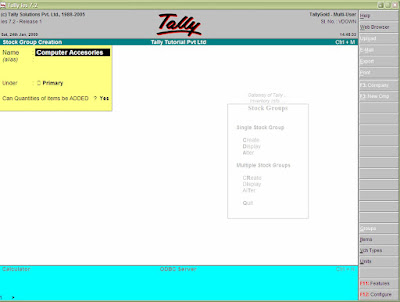
To create new stock group go to Gate way of tally ----> Invetry info ----> stock group ---> create
you will see above screen,
Enter stock group name
Can be quantities of items added give YES
Then Accept
Your stock group created.
Now we will create Unit of measure
To create new Unit of Measure go to Gate way of tally ----> Invetry info ---->units ----> create
you will see below screen,
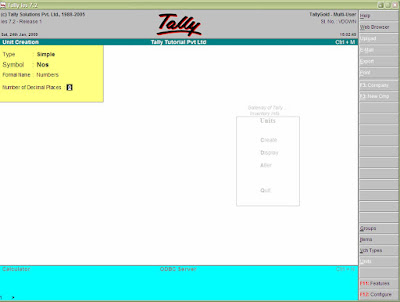




No comments:
Post a Comment